RFI Log Template
$2.99
- Track your RFIs more effectively
- Ensure responses are issued on time
- Avoid project delays and confusion amongst parties
Love this item?
Download For Free
Subscribe to download this item, and get 14 days of unlimited downloads - for free!
Start 14-Day Free Trial
By purchasing or downloading this product you are agreeing to our terms and conditions.

Contributor - Files
Full Description
RFI’s (request for information) are a part of every project and tracking them is an essential part of a proper project management strategy. Tracking RFI’s is best done through the use of an RFI Log or RFI Tracking Sheet.
This RFI Log template is the perfect tool to track all of your RFI’s on a construction project. It allows you to list each Request for Information and monitor key information including the following:
- RFI Number
- RFI Title
- RFI Issued Date
- RFI Due Date
- RFI Returned Date
- Assigned To
- Comments and Issues
- RFI Status
Don’t lose track of the RFI’s on your project and tracking them properly with this RFI log template today for use in Microsoft Excel or another worksheet software.
Be the first to review “RFI Log Template”
Categories: Administration, Quality Tags: construction, construction management, list, log, project management, Request for information, rfi, rfi log, rfi log template, rfi tracker, tracking, tracking log
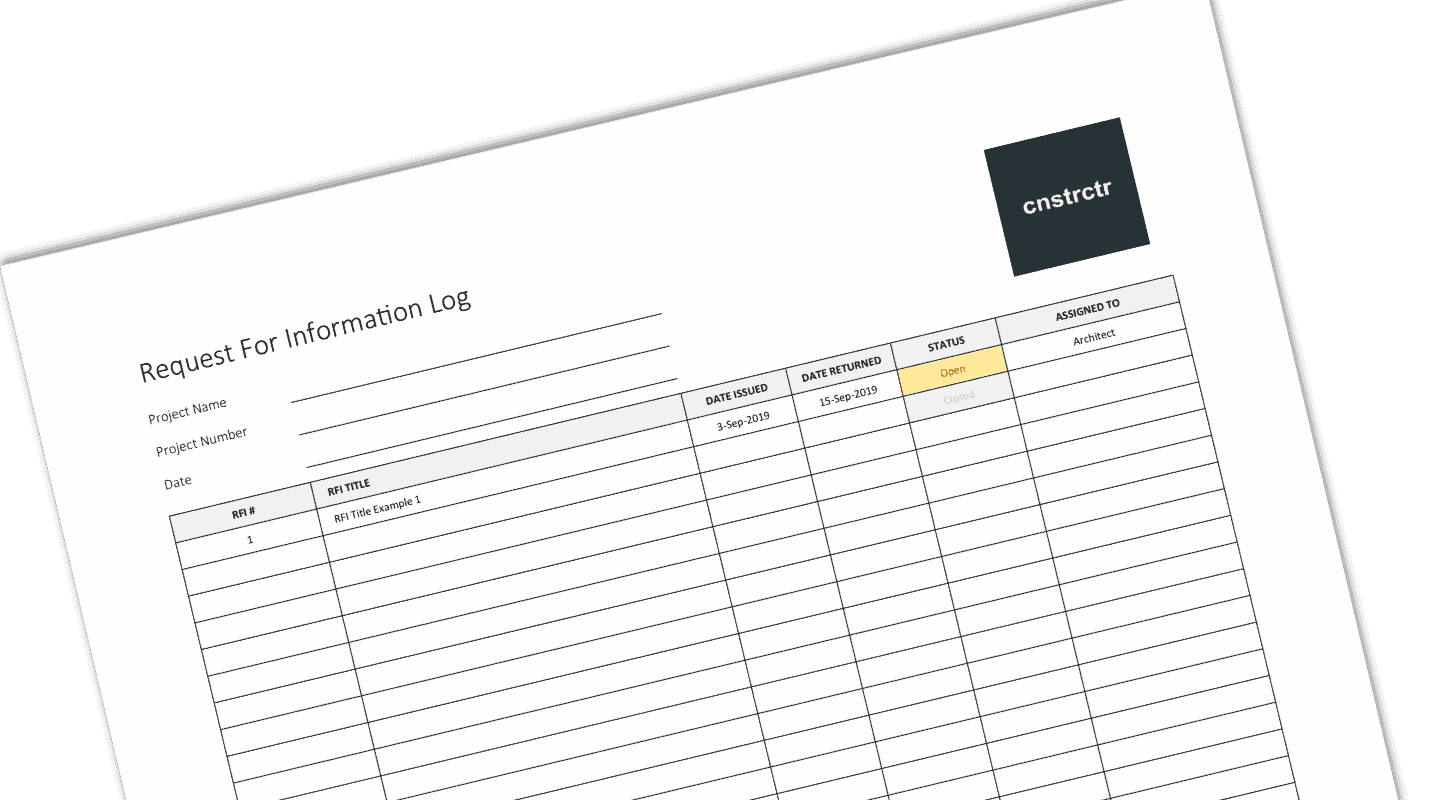
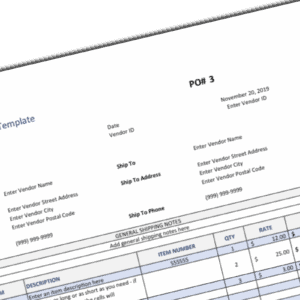
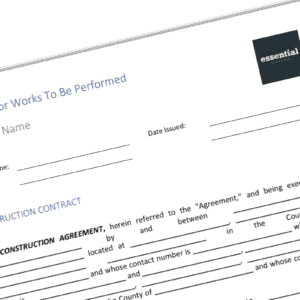
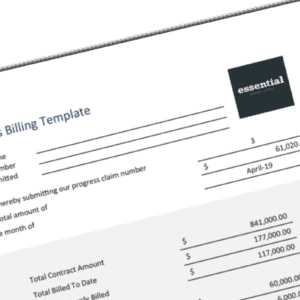
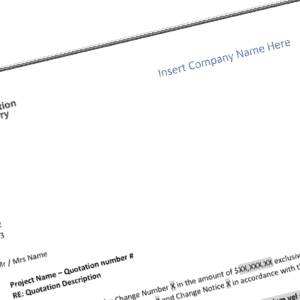
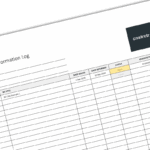
Reviews
There are no reviews yet