Construction Project Gantt Chart
$6.99
Use this template to quickly generate simply Gantt charts for your project.
Love this item?
Download For Free
Subscribe to download this item, and get 14 days of unlimited downloads - for free!
Start 14-Day Free Trial

Contributor - Files
Full Description
When you start in construction you’ll quickly learn the the project schedule becomes the bible on any jobsite very quickly. The schedule is what all of the different vendors and contractors use to schedule their manpower and material deliveries. Alignment with the schedule ensures that the project runs smoothly.
A project schedule is a document that outlines when specific activities will be completed and in what order. Activities are represented by horizontal bars.
This construction project Gantt chart is generated in a spreadsheet and will allow you to fill in the dates and have the Gantt chart generated for you. Change the colour of the bars automatically and add details to each activity.
This spreadsheet works on all major spreadsheet software and will have you generating Gantt charts in no time at all.


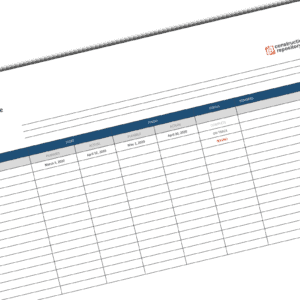
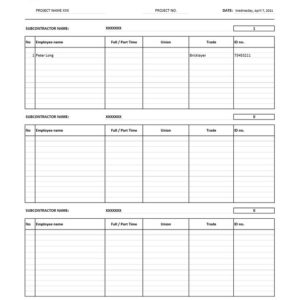

Reviews
There are no reviews yet